Computer Safety Rules are guidelines designed to protect your computer and personal information from cyber threats, ensuring a secure digital environment.
Imagine losing all your important files or falling victim to a cyberattack. By following a few simple computer safety rules, you can safeguard your digital life.
Strong Passwords: A strong password combines letters, numbers, and symbols, making it difficult for hackers to guess. Avoid using easily obtainable information like birthdays.
Essential Computer Safety Rules: Protecting Your Digital Life

In an increasingly connected world, safeguarding your computer and personal data is crucial. With cyber threats lurking around every corner, adhering to established computer safety rules can significantly enhance your security and help prevent data breaches, identity theft, and other online dangers. This comprehensive guide will delve into key computer safety rules, explore their importance, and provide practical steps to implement them effectively.
What Are Computer Safety Rules?
Computer safety rules are guidelines designed to protect your devices and sensitive information from cyber threats. They encompass a range of practices that help secure your digital environment, ensuring that your personal and professional data remains confidential and safe from unauthorized access. By following these rules, you can mitigate risks and enjoy a safer online experience.
Importance of Computer Safety Rules
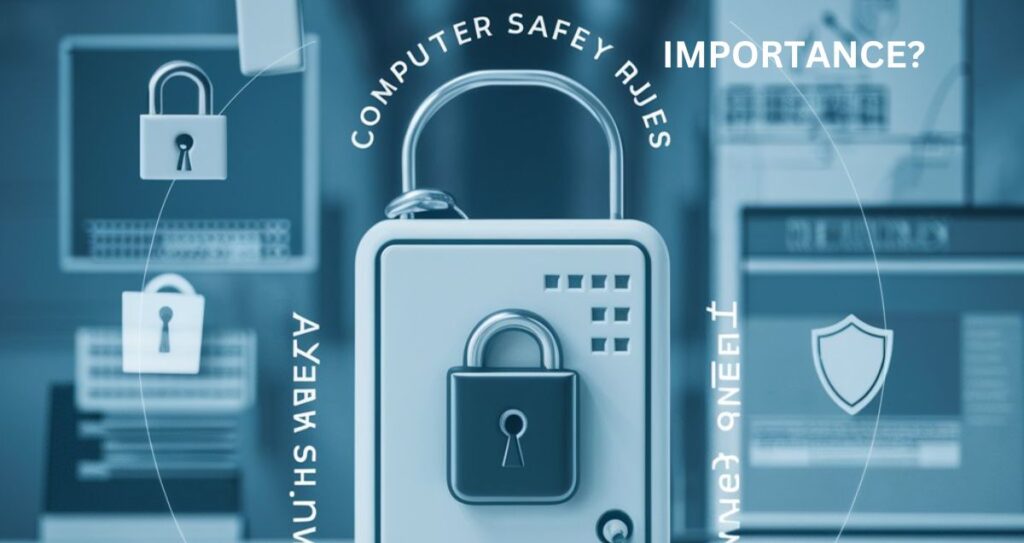
The digital landscape is filled with potential hazards, from malware and phishing scams to data breaches and identity theft. Here are some compelling reasons why adhering to computer safety rules is essential:
- Protect Sensitive Information: With personal data being a prime target for cybercriminals, implementing safety rules helps safeguard your financial information, passwords, and other sensitive details.
- Maintain System Integrity: Regular updates and security measures can prevent malware infections, ensuring that your devices operate smoothly and efficiently.
- Enhance Productivity: A secure computing environment minimizes disruptions caused by cyber incidents, allowing you to focus on your work and personal activities without fear.
- Build Trust: Whether in business or personal interactions, demonstrating a commitment to cybersecurity fosters trust with clients, colleagues, and friends.
Key Computer Safety Rules
Let’s explore essential computer safety rules, providing in-depth knowledge and practical tips for each.
Use Strong Passwords
Why it matters: Passwords are your first line of defense against unauthorized access. Weak passwords can be easily guessed or cracked by cybercriminals.
Tips for Creating Strong Passwords:
- Length and Complexity: Use at least 12 characters, incorporating uppercase and lowercase letters, numbers, and special symbols (e.g., @, #, $).
- Avoid Common Words: Steer clear of easily guessable information, such as names or dates.
- Use Passphrases: Create a memorable phrase that incorporates random words or phrases (e.g., “BlueSky@Sunset!2024”).
Password Management Tools:
Consider using a password manager to store and generate complex passwords securely. Some popular options include LastPass, 1Password, and Dashlane.
Keep Software Updated
Why it matters: Software updates are crucial for patching security vulnerabilities that cybercriminals exploit.
Steps to Ensure Regular Updates:
- Enable Automatic Updates: Most operating systems and applications allow you to turn on automatic updates, ensuring you always have the latest security enhancements.
- Regularly Check for Updates: For applications that don’t support automatic updates, set a schedule to check for updates manually.
Impact of Neglecting Updates:
Outdated software can become a gateway for malware. For instance, the WannaCry ransomware attack exploited an unpatched Windows vulnerability, affecting hundreds of thousands of computers globally.
Use Antivirus and Anti-Malware Software
Why it matters: Antivirus software provides an essential layer of protection against malicious software and cyber threats.
Choosing the Right Software:
- Reputation Matters: Opt for well-reviewed antivirus solutions like Norton, McAfee, or Bitdefender, which offer robust real-time protection.
- Real-Time Scanning: Ensure the software provides continuous monitoring and automatic updates for the latest virus definitions.
Regular Scanning:
Schedule routine scans to detect and eliminate potential threats. Consider running a full scan weekly and quick scans daily.
Be Cautious with Email Attachments and Links
Why it matters: Phishing attacks frequently use email to trick users into downloading malware or revealing personal information.
Best Practices for Email Safety:
- Verify Senders: Always check the sender’s email address. Look for discrepancies, such as misspellings or unfamiliar domains.
- Hover Over Links: Before clicking, hover over links to see the actual URL. If it looks suspicious or unfamiliar, avoid clicking it.
Example of Phishing:
In 2020, a sophisticated phishing email mimicking a well-known company fooled many users into revealing their login credentials, resulting in significant data breaches.
Use a Firewall
Why it matters: Firewalls act as barriers between your computer and potential threats from the internet.
Types of Firewalls:
- Software Firewalls: Built into your operating system (e.g., Windows Firewall) and provide a basic level of protection.
- Hardware Firewalls: Often included in routers, offering an additional layer of security for your home network.
How to Enable a Firewall:
Most operating systems have a built-in firewall. Ensure it’s enabled and configured properly to block unauthorized access.
Backup Your Data Regularly
Why it matters: Regular backups can save you from losing critical data due to hardware failures, ransomware attacks, or accidental deletions.
Backup Methods:
- Cloud Storage: Services like Google Drive, Dropbox, and OneDrive allow you to store data securely online.
- External Drives: Use external hard drives or USB flash drives for local backups. Keep these devices in a secure location.
Backup Frequency:
Set a routine for backups. Daily backups for critical data and weekly for less essential information can provide peace of mind.
Practice Safe Browsing Habits
Why it matters: Your browsing behavior can expose you to various online threats, including malware and phishing scams.
Safe Browsing Tips:
- Stick to Secure Websites: Look for “https://” in the URL, indicating the site uses encryption to protect your data.
- Avoid Clicking on Ads: Be cautious with pop-up ads and unfamiliar websites, as they may lead to malicious content.
Tools for Safe Browsing:
Consider using browser extensions like HTTPS Everywhere or ad blockers to enhance your online safety.
Be Mindful of Social Media Sharing
Why it matters: Oversharing on social media can expose you to identity theft and other risks.
Tips for Responsible Sharing:
- Limit Personal Information: Avoid sharing sensitive details such as your address, phone number, or financial information.
- Adjust Privacy Settings: Regularly review and customize your social media privacy settings to control who can see your posts.
Example of Identity Theft:
In a notable case, a person’s social media oversharing led to identity theft, resulting in financial loss and a lengthy recovery process.
Log Out When Finished
Why it matters: Leaving accounts open can give unauthorized users easy access to your information.
Best Practices:
- Log Out of Sensitive Accounts: Always log out of online banking, email, and other sensitive accounts, especially on shared or public computers.
- Use the Lock Feature: If you step away from your computer, lock your screen to prevent unauthorized access.
Educate Yourself and Stay Informed
Why it matters: Cyber threats are constantly evolving, and staying informed is key to maintaining safety.
Ways to Stay Informed:
- Follow Security Blogs and News: Subscribe to reputable cybersecurity blogs like Krebs on Security or the Sophos Blog.
- Participate in Training: Many organizations offer training sessions on cybersecurity best practices. Take advantage of these resources.
Conclusion
Implementing these computer safety rules is essential for protecting your digital life from a myriad of cyber threats.
By adopting strong passwords, keeping software updated, using antivirus solutions, and practicing safe browsing habits, you can create a secure online environment for yourself and your data.
David Mark is a tech and science enthusiast and the writer behind TechNsparks. With a passion for innovation and discovery, David explores the latest advancements in technology and scientific research. His articles provide insightful analysis and engaging commentary, helping readers stay informed about cutting-edge developments. Through TechNsparks, David aims to make complex tech and science topics accessible and exciting for everyone.
